如何在 Centos 中设置代理访问
最近有一个 VPS 服务器需要访问 Github ,众所周知,国内网络的原因,无法直接访问,最简单的解决方法是用代理,下面我介绍一下如何在 centos 系统中设置代理(同样也适用于其他 Linux 发行版)
一、设置全局 http、https、ftp 协议的代理(临时生效)
打开终端输入下面的命令:
export http_proxy="http://username:password@proxy_ip:port"
export https_proxy="http://username:password@proxy_ip:port"
export ftp_proxy="http://username:password@proxy_ip:port"如果没有账号密码,只写代理服务器的 IP 地址和端口即可:
export http_proxy="http://proxy_ip:port"
export https_proxy="http://proxy_ip:port"
export ftp_proxy="http://proxy_ip:port"此方法可以临时通过代理进行上网,待重启、或重新连接后,代理配置失效。
手动取消代理:
unset http_proxy
unset https_proxy
unset ftp_proxy二、设置全局 http、https、ftp 协议的代理(永久生效)
1、编辑配置文件:
vi /etc/profile2、在配置文件的末尾添加代理配置:
export http_proxy="http://username:password@proxy_ip:port"
export https_proxy="http://username:password@proxy_ip:port"
export ftp_proxy="http://username:password@proxy_ip:port"如果没有账号密码,只写代理服务器的 IP 地址和端口即可:
export http_proxy="http://proxy_ip:port"
export https_proxy="http://proxy_ip:port"
export ftp_proxy="http://proxy_ip:port"3、使配置文件生效
source /etc/profile三、设置 yum 代理
1、修改 yum.conf 文件:
vi /etc/yum.conf2、在 yum.conf 文件末尾添加代理配置:
export http_proxy="http://username:password@proxy_ip:port"
export https_proxy="http://username:password@proxy_ip:port"
export ftp_proxy="http://username:password@proxy_ip:port"

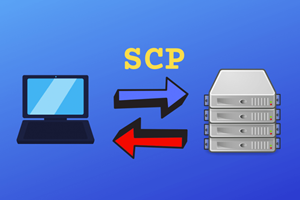

发表评论